
If parents are connected through the parent portal, there are three key settings to consider:
Should parents have access to j2journal?
Should parents be able to comment on journal entries?
Should parents be able to add learning content to the journal?
Once your school has decided on the level of interaction you want to allow, you can customise your j2journal settings accordingly.
Parental access to j2journal
Parental access can be managed at the whole-school level in j2ashboard (found within the Teacher's area).
If this is turned off, parents will not be able to view j2journal, and the other two options (comments and contributions) will not apply. To restrict access, untick the relevant box.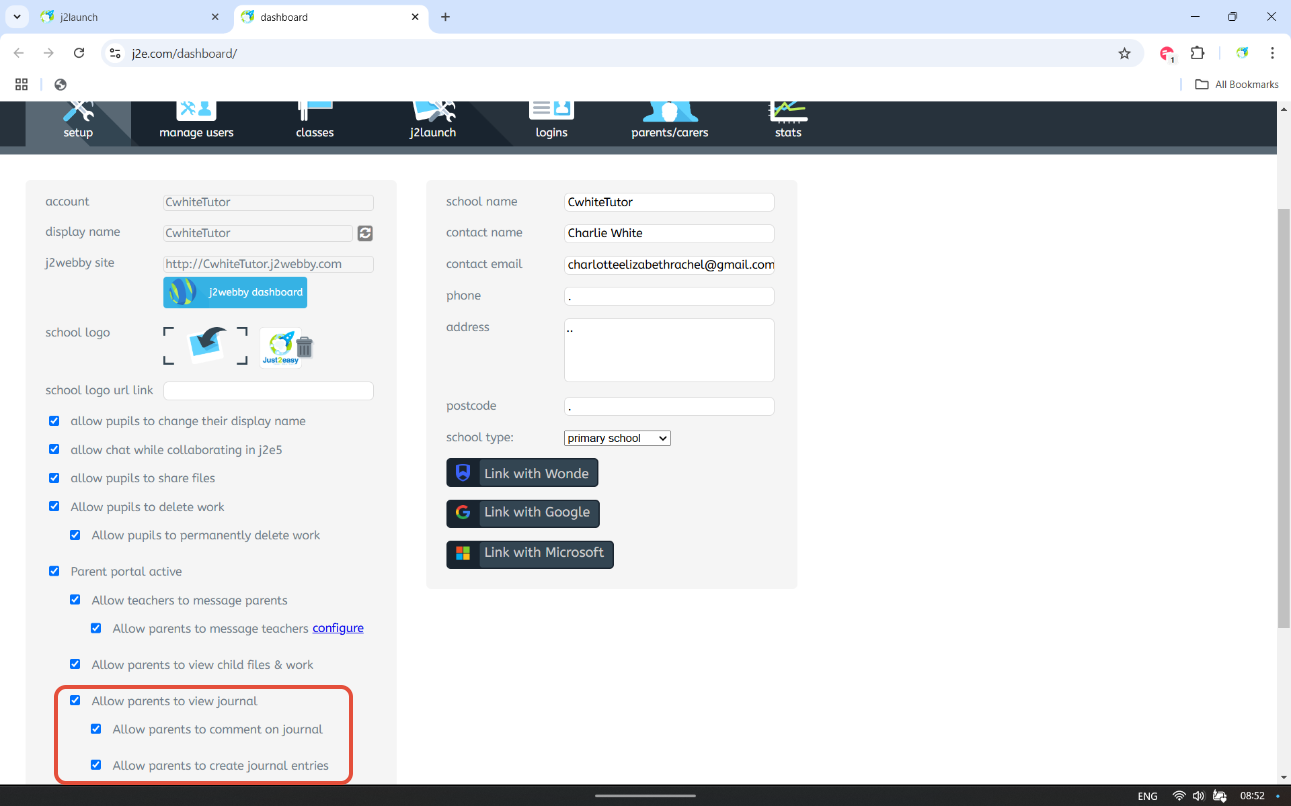
Enabling comments and contributions
- Parental ability to comment on entries or add learning content can be controlled either:
- Across the whole school – via j2dashboard found within the Teacher's area (see above), or
- Per class – on the opening page of the relevant j2journal (see below)
Customising for individual classes
Sometimes schools prefer different levels of interaction depending on pupils’ ages. For example, you might allow Nursery or Reception parents to post journal entries to help share home experiences in class, while restricting this feature for older pupils. In these cases, each class journal can be customised individually.
To adjust for a single class:
- Open j2journal
- Click the Edit button (top right of the relevant class journal)
- Untick the boxes to disallow comments and/or contributions.
- Click Save to confirm your changes.

Parental interactions, such as comments and journal entries, are placed in a moderation area upon submission and require teacher approval before appearing in the class journal.
Click here to find out more information on managing parent interactions in j2journal
